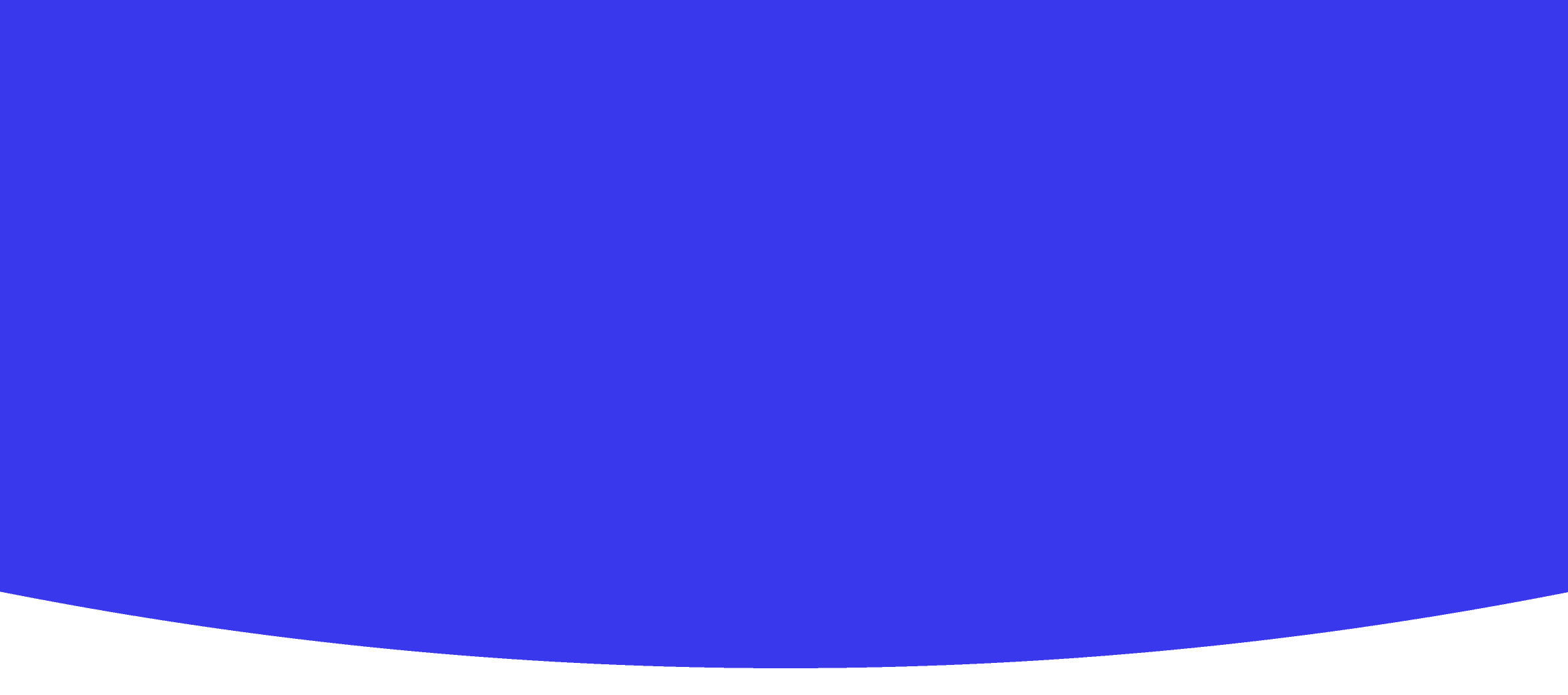
Introduction to Scratch Coding
Technology • Year Year 5 • 45 • 20 students • Created with AI following Aligned with New Zealand Curriculum
Technology
5Year Year 5
45
20 students
23 April 2024
Teaching Instructions
I want the plan to focus on scratch coding
Year 5 Technology Lesson Plan: Scratch Coding
Curriculum Area and Level:
- This lesson plan aligns with the Digital Technologies Curriculum for Year 5 students in New Zealand.
Learning Outcomes:
- Students will understand the basic concepts of coding.
- Students will be able to use Scratch software to create a simple animation.
Resources Required:
- Computers or laptops with internet access to access Scratch online platform.
- Scratch accounts set up for each student.
- Projector/screen for teacher demonstration.
Lesson Duration:
45 minutes
Lesson Plan:
Introduction (5 minutes)
- Greet the students and explain the purpose of the lesson.
- Discuss the importance of coding and its applications in the real world.
- Introduce Scratch as a tool for creating animations and games.
Guided Instruction (10 minutes)
- Demonstrate the basics of Scratch software on the projector.
- Explain the interface, including the stage, blocks, and sprites.
- Show students how to select sprites and backgrounds for their projects.
- Introduce students to basic coding blocks like motion, looks, and sound.
Hands-On Activity (20 minutes)
- Have students log in to their Scratch accounts on their computers.
- Guide students through creating a simple animation using Scratch.
- Encourage students to experiment with different motion and sound blocks.
- Assist students individually as they work on their projects.
Sharing and Reflection (7 minutes)
- Invite students to share their animations with the class.
- Encourage students to explain their coding choices.
- Facilitate a discussion on what they found challenging and interesting about the activity.
Conclusion (3 minutes)
- Summarize the key concepts learned during the lesson.
- Remind students to practice coding at home using Scratch.
- Thank the students for their participation.
Assessment:
- Assess student understanding through observation during the hands-on activity.
- Use a rubric to evaluate the complexity and creativity of students' Scratch projects.
Extension Activity (for Homework):
- Ask students to create a more complex animation or game using Scratch.
- Encourage students to share their projects with their classmates online.
Additional Resources:
This lesson plan is designed to introduce Year 5 students to the fundamentals of coding through engaging Scratch activities, aligning with the New Zealand Digital Technologies Curriculum.
Create Your Own AI Lesson Plan
Join thousands of teachers using Kuraplan AI to create personalized lesson plans that align with Aligned with New Zealand Curriculum in minutes, not hours.
AI-powered lesson creation
Curriculum-aligned content
Ready in minutes
Created with Kuraplan AI
🌟 Trusted by 1000+ Schools
Join educators across New Zealand